
Are you struggling to create viral Facebook videos? How well are your videos performing on Facebook? Are you getting much traction with your Facebook videos? Do your videos go viral on Facebook?
These are just a few questions to consider as we go down this article.
Facebook videos have taken over the digital marketing landscape in recent years, with nearly every marketer investing and using video content to grow their business.
Startups companies, B2C, and B2B marketers, etc, are using video marketing in their digital marketing strategies and they are going viral with their video content marketing campaigns. However, inasmuch as some marketers are able to make videos go viral on Facebook, many others are struggling to create viral Facebook videos.
The truth is that you’re one of those marketers who is struggling to create viral Facebook videos. In that case, this article is for you.
But…
Why Use Video Content Marketing?
The benefits of using video content in your Facebook marketing strategy are enormous. For one thing, visual content like videos attracts and engage users more than text content.
Video content performs incredibly better than text content, and that is why more and more marketers are investing in video content marketing. To back this up, a study by the HubSpot team of how videos are used and their performance reveals some interesting facts.
The study reveals that email subject lines with the word “video” saw an increase of 19% email opens and 65% click-through-rate. Further research shows that video content marketing will be responsible for 80% of all search traffic, a more profound reason to invest in video marketing. In other words, Facebook video marketing has the potential to boost your:
- Website traffic
- Content engagement
- Generate more leads
- Click-through rates
- Grow your email list
- Improve email opens
The goods news is that Facebook has added a dedicated video tag to emphasize the importance of creating more video content. But, as mentioned earlier, chances are that you do not know what your competitors are doing to make their videos go viral on Facebook.
This brings us to…
How to Make Videos Go Viral on Facebook
Please continue reading to discover the best strategies for a viral Facebook video. Here are the tips…
#1. Recreate What is Already Working
Your Facebook video marketing success depends on your being observant of what is working on the platform and replicating it accordingly.
What am I saying?…
Simply put, find relevant videos that are doing well on Facebook, analyze each one carefully to pinpoint what makes it a viral video. Then create your own version of it.
This calls to mind the need for you to observe and study your competition… What are marketers in your industry doing to make their videos go viral on Facebook?
That’s not all…
Consider the fact that Facebook often changes its algorithm, meaning that what works today might no work in the near future. Hence, make sure to keep up to date by observing to figure out the latest trends that will help make your videos go viral.
#2. Create Video From Your Audience Perspective
This strategy means that, when creating videos for Facebook, try to think from your audience’s perspective. Consider the following questions:
- What problems(s) is your video going to solve for your audience?
- Is the video going to resonate with your viewers and target audience?
- Will the video caters to your viewers’ interests and needs?
- Etc
Therefore, study your audience by looking at the type of videos they’re watching and sharing with their friends and audience – videos that engage them the most. The data will help you find out what type of videos they want from you. As in step one above, replicate what they’re watching and sharing. This will surely make your videos go viral on Facebook.
#3. Share Facebook Native Videos
Marketers used to copy the links to their videos on various video marketing platforms like YouTube, Vimeo, Instagram, etc, and paste them on Facebook. But recent analysis revealed that it not a good practice to copy and paste video links if you want your video to go viral on Facebook.
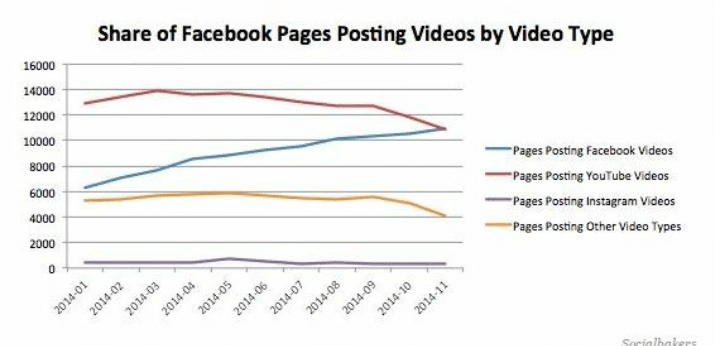
From the graph above, you can see that pages that are posting links from other marketing channels (Instagram, YouTube, etc,) to Facebook are on the decline. Thus, the study points out that, to make your videos go viral, do not copy and paste the links on Facebook, instead, share them natively on the platform.
What Does it Mean to Share a Native Video?
To share a native video on Facebook simply means to upload your videos directly on Facebook. It’s not a copy and pastes thing where you go to your YouTube channel, copy the link and paste it on Facebook. No!
Create your video and upload it directly. This strategy will make your videos go viral, much better that to just copy a link and paste on the giant social media platform.
For example, an article on the AgoraPulse blog revealed the result of an experiment that was performed on two videos ( a native video and a YouTube video link) posted on Facebook.
The result of the experiment will blow you mind. In fact, I’m so excited about this research that I had to share it on a similar article.
What was the result of the research?
The result indicates that the video that was uploaded directly on Facebook or in other words, the native Facebook video did incredibly well as against the YouTube link that was copied and pasted on the mega social media platform.
Here’s the breakdown of the result:
- Audience Reach: The native video reached 19,208 Facebook users, while the copy and paste YouTube link was able to reach only 3,170 users.
- Share Count: The native video was shared over 50 times, but the YouTube link managed just 4 shares.
- Clicks: The Facebook native video gathered 4,400 clicks, while the YouTube link video gathered just 907 clicks.
- Likes on Video: The video that was uploaded directly on Facebook gathered 185 likes, but the video link from YouTube only got 26 likes.
- Comments on Video: The directly uploaded Facebook video received 47 comments. The video link from YouTube received a mere 2 comments.
From this statistics, you can clearly see the striking difference in the performance of both videos on Facebook. The native Facebook video outperform the YouTube link video.
#4. Optimize Your Video for the User’s Watching Conditions.
What does this really mean?
In simple terms, get hold of your audience’s attention from the start, meaning, the first seconds of your video must pique viewers interest immediately. If you cannot get hold of people within seconds of clicking the video, they will certainly scroll down to look for something more interesting.
Gone are the days when internet users found interesting videos on news headlines and other promotional channels. Today, it is all different, because no one is browsing news headlines anymore to find viral videos.
Instead, your target audience is looking at his friend’s posts on Facebook, browsing through to find what his friend has shared, or is sharing with others.
That’s how videos go viral…
And in most cases, they’re not at home. They’re at the gym, in school, in the shopping mall, etc. This means they’re on the move at any given time. Consequently, give them something irresistible enough to pique their interest right away.
#5. Optimize for Facebook Search
As you optimize your Facebook videos for the user’s watching conditions, I advice that you also optimize your videos for Facebook search. Why?
Because the social media powerhouse is attracting 8 billion views per day on video content alone. Eight billion views every day is staggering. As a result, optimizing your videos will increase the visibility of your videos on Facebook search.
How to Optimize Your Videos to Go Viral on Facebook
Optimizing your Facebook videos to go viral doesn’t have to be difficult.
Here’s how…
- Write a descriptive title for your video to make it searchable across channels.
- Use related keywords in the title’s description.
- Write compelling copy with the use of keywords to improve search visibility.
The good thing about the descriptive section is that it offers you enough character space to write amazing copy for your video.
#6. Create Square-Size Videos
Why create square videos instead of landscape format videos? Square format are more appealing than landscape. In fact, back then, landscape format videos were the best performing video content type on Facebook.
Marketers have found square-size videos the best performers on the platform, taking 78% more space than landscape on mobile devices.
In a study conducted by the Buffer team to figure out what makes a video go viral, they found out that square videos performed amazing well than landscape.
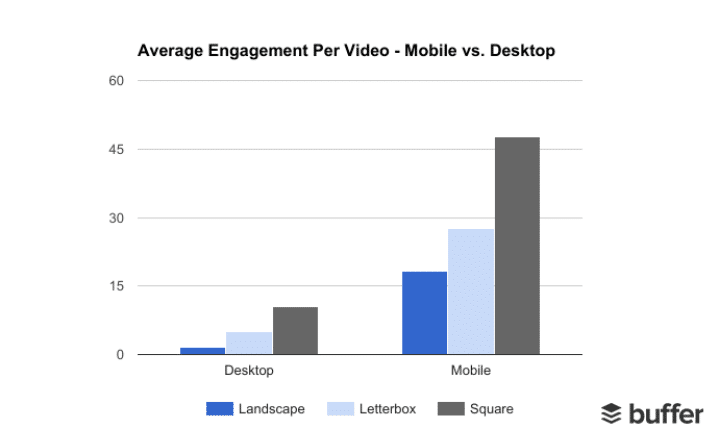
Square-size videos bit landscape both within reach, engagement, and views.
Furthermore, this analysis shows that the consumption of videos on mobile devices has risen by more than 230% since 2013. Interestingly, the majority of Facebook users (90%) are accessing the platform on mobile devices.
So, it makes sense to create square-size videos as it will help make your Facebook videos go viral.
#7. Post Your Video Content on the Best Day of the Week
Publishing content regularly is a remarkable marketing practice, but to maximize your reach, you have to publish your content on the best times of the day. Similarly, you need to create and publish your videos on the best day of the week to increase social shares and reach more people.
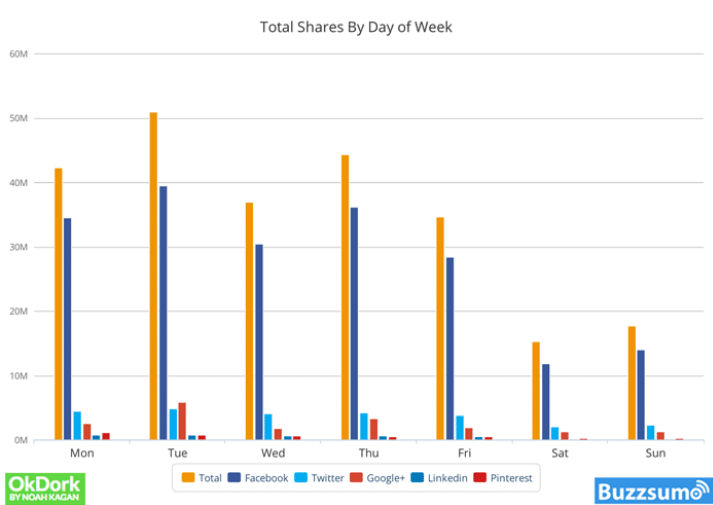
The day you post your video can have a huge impact on how far it goes in terms of reach and social media shares. Many marketers do not know about this, but it is a good thing you’re here reading this article.
For example, have a closer look at the graphic above by OkDork and BuzzSumo. You can see first-hand the performance of content based on the day it was published.
From the graphic, Tuesday came on top as the best day to post your content with Monday coming second. And for posting on Facebook, Tuesday is the best day as well. Therefore, use this graphic as a framework for your marketing strategy for posting your videos on Facebook.
#8. Reach Out to Influencers
What exactly am I saying, don’t you understand?
Here’s what I mean…
Before you create your video, make a list of influencers in your niche you already have a relationship with. Email each one of them about your video project, telling them you’d like to feature them in it.
However, it is important to make a list if those who will be willing to share your video with their audience.
Go to BuzzSumo and find the most shared videos on a similar topic you are working on. Click the “View Share” to see all those who shared the video. Make a list of them, and if you do not know some of them, reach out and connect with them asap.
When you’re don’t establishing bonds, which might take you just about a week, send emails to each one respectively about your video. For example, tell them you’re creating a video about “email marketing best practices,” and you’d like to include them in the video via interviews. The response can be incredibly amazing if your topic is their area of expertise.
Truth be told, when you’re don’t with the video and post it on Facebook, the influencers you featured will without fail share your video across channels.
Remember, there is a reason they’re called influences. They control the buying behavior of their target market, and if each one of them should share your video, that’s vitality!
#9. Embed Videos on Your Site
Some marketers think this strategy is not ideal, because it does not directly your Facebook page. However, it is a redirect with a great impact on your total video views.
Look at it this way… if you want more people to watch your videos, you want to out your video clips where people would see them. Where would be one of the best places to put your video clips besides your Facebook page? Of course, your blog or website.
When you embed your Facebook videos on your site, you will definitely increase the total views of your videos, because many of your blog readers would rather choose to watch the videos instead.
And with the Facebook “Video Player” feature, viewers can easily share your videos from your site to their audience.
So, embed your videos in your website’s landing pages, or blog posts to help make it go viral.
#10. Include a call-to-action in Your Video to Make it Go Viral
The use of a call-to-action button or copy has become an integral part of any business, both online and offline. Why? Because a call-to-action is the motivational force that moves your buyer persona to action.
Here are some benefits of using call-to-action:
- Influences users behavior
- Boost email sign up
- Increase click-through-rates
- Improves conversion
- Etc
Now, take a closer look at the infographic by AdRoll on this section. It clearly shows that a Facebook page with a single call-to-action increased CTR’s by 285%.
Isn’t it amazing? …
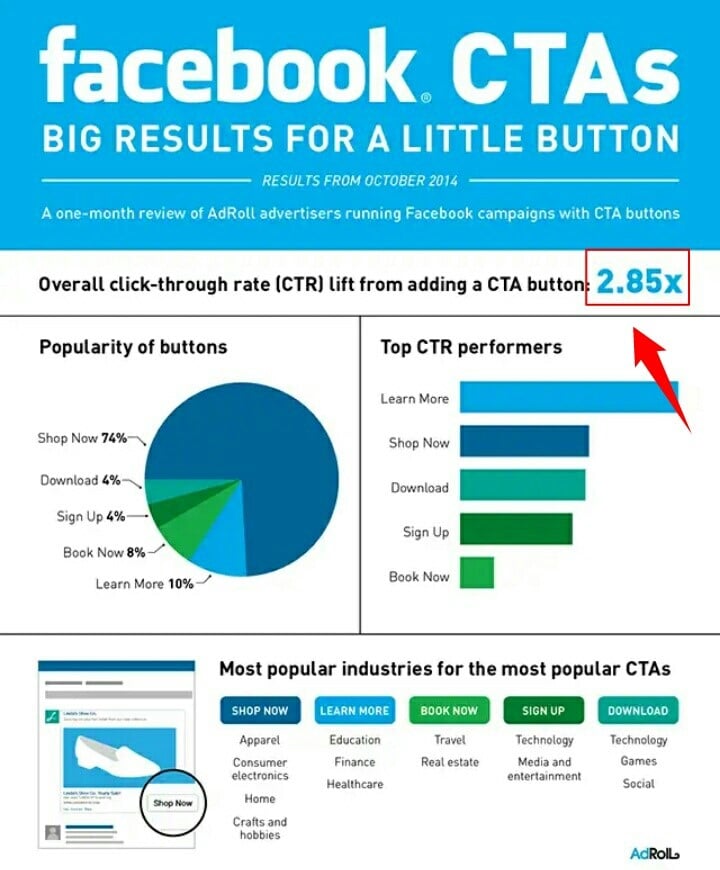
To further back this up, a research by Unbounce revealed that over 90% of visitors who read your content’s headline also read your call-to-action copy.
But the question is …
How Can You Include a Call-to-Action in Your Facebook Video?
Very simple, and here’s how…
When talking in your video, mention a call-to-action at the beginning of the video or at the end of it, or on both ends. The purpose is to tell users what you want them to do after watching the video, so don’t shy away from using it.
You also have the option of using a call-to-action on a text overlay on your video.
*Important Note* One simple call-to-action can make all the difference for your Facebook video to go viral.
Wrapping Up
Here we have it – 10 incredible ways to create a Facebook viral video, and making a video doesn’t have to be difficult. With your smartphone and using the tips in this article, you can make a top-notch viral Facebook video.
The tips here are tested, proven, and data-driver. So apply them in your Facebook video marketing strategy to go viral.
We would like to know the tips you’re using to make your videos go viral on Facebook in the comments section.












No comments:
Post a Comment