All websites will have a certain amount of fluctuation in traffic. You know what a normal range is for your own website. If you see a significant drop in traffic, your first response is probably to undo the latest change you made in a panic. Don’t do that—there are many reasons your traffic might drop.
First, make sure that the drop in traffic isn’t just a problem with your date ranges. If you’re looking at today’s date, remember that not all of the traffic for today has come in yet. Also, considering what a normal fluctuation in traffic is for your website, are you sure this is serious?
Next, check with IT for technical issues. If your site is down or loading very slowly, your traffic will drop. Or, if you or your webmaster has accidentally deleted your tracking code, it will seem like you’re not getting any traffic at all even though nothing has changed.
Lastly, check the news. Is there a major power outage, a holiday, or some other news item that may explain a drop? If you’ve confirmed that this is, indeed, a drop in traffic that isn’t caused by technical or external issues, then move on to boosting your falling website traffic with these steps.
1) Check for Penalties
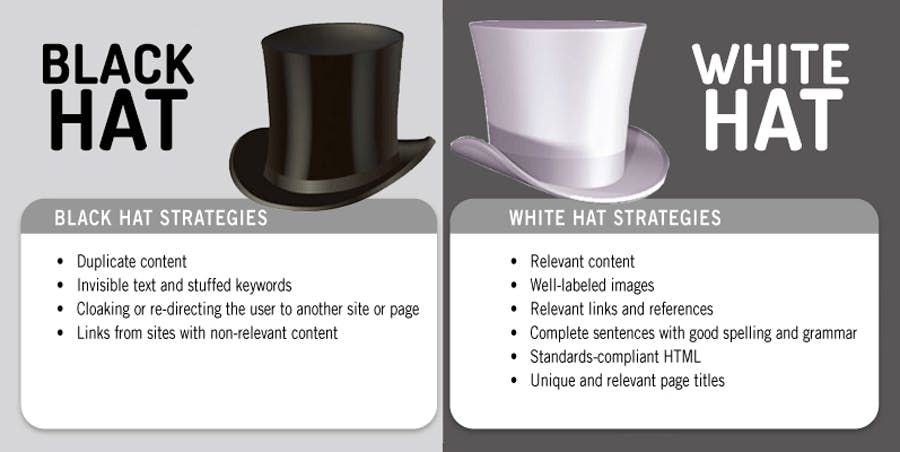
If you get a manual penalty from Google, you’ll see an immediate drop in traffic as either the affected page or your overall rankings fall. Most drops in traffic aren’t explained by a manual penalty from Google, but it’s simple and definitive to confirm whether or not you have one. Check for notifications on Google Search Console.
If you do have a notification, it’s probably for tactics or content that is black hat or content that seems spammy or plagiarized. If you’re working with an SEO firm, you need to talk to them about why they would use tactics that are penalized by Google—and find a new firm. You’ll also need to correct the mistake in order to remove the penalty and regain your traffic.
2) Compare Traffic Channels
It can be helpful to determine which kind of traffic is falling on your website. If it’s paid traffic, consider whether you’ve just stopped investing in an ad. That can explain the drop itself.
You may also want to compare branded versus unbranded traffic. Branded traffic is website traffic from people who are directly visiting your website, not being referred by a link. They may be searching for your company name directly on Google, so you know that they already know your business. If you see a drop in branded traffic, it could be a PR issue. Perhaps fewer people want to connect with your brand.
3) Pause Your Ads
Another possibility is that paid search results traffic is cutting into your organic traffic. To some degree, this is expected. While investing in paid traffic may reduce your organic traffic it should boost your overall traffic.
Occasionally though, your paid traffic only cuts into your organic traffic. It’s possible that you have such a strong presence on the paid keyword, that there’s no benefit to buying ads there. The only way to know if your paid ad is responsible for your traffic drop is to pause the ad and see if your traffic resumes at previous or expected levels.
4) Have You Lost Backlinks?
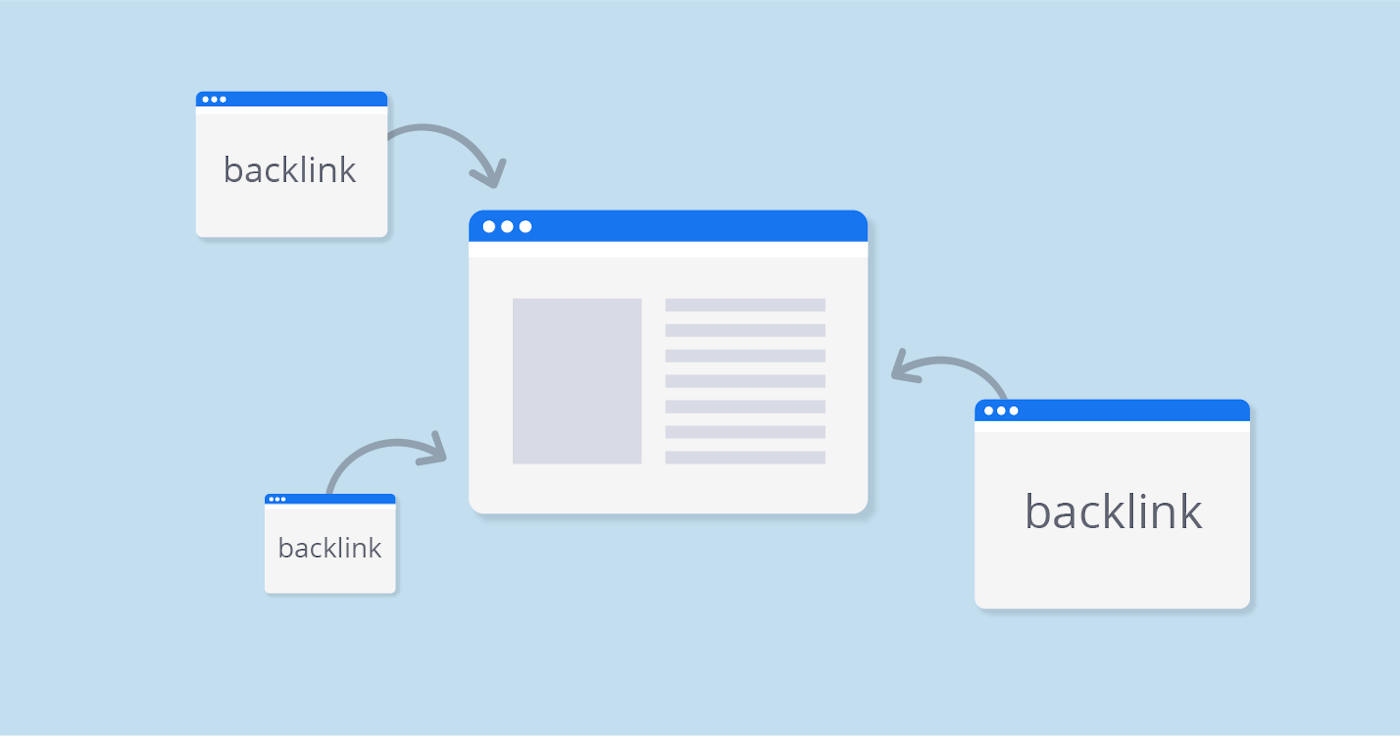
If you segmented your traffic and found that your referral traffic dropped, it is time to look into your backlinks. If a few pages have dropped in traffic and they also happen to have lost backlinks, there’s a good chance you’ve found your problem.
How do you get your links reinstated? Sometimes it’s a matter of emailing those who used to link to you and asking what’s going on. Maybe your content needs a refresher to stay relevant. Maybe your competitor has won the link. Or, maybe the content that used to link to your site is gone entirely.
It can be a challenge to regain links, but if your content once attracted backlinks, it can attract new ones now. The best strategy is to update the content, add to it, and republish it or re-share it through your social media platforms. Essentially, make sure it offers even more value.
5) Are They Quality Backlinks?
Not all backlinks are good. If your content is linked from a shady or spammy site, Google may believe you paid for those links and are using black-hat SEO practices. Many other aspects of your links might bring down your rankings. Perhaps the links all use the same anchor text or anchor text not in your own website's language.
Whether you did or you didn’t use bad practices to get these links, you need to have the site owner remove the link, or your domain authority and traffic will continue to suffer.
Your first strategy should be simply to ask the website to remove the bad backlink. If they won’t, you can formally disavow the link with Google to remove the association.
6) Check Your Competition
Are you losing rankings to your competition? Maybe you haven’t lost the spot yet, but your competitor has offered a brand new piece of content that is offering more value than your own, and it is already taking your traffic.
If so, you have two options. You can concede that ground and focus on keywords or strategies your competitor has not yet invested in, or you can focus on head-to-head competition if you think you can succeed against their latest efforts. It will depend on your competitors and the resources you can dedicate to the task.
7) Boost Your Rankings
If you’ve lost out to competitors or just seen a general drop in website traffic, you can always try to boost your rankings to make up for it.
We’ve offered a lot of tips about how to do this in the past. One great way is to use video to boost your SEO efforts. Overall, focusing on offering value to your audience will serve you well.
8) Other SERP Issues
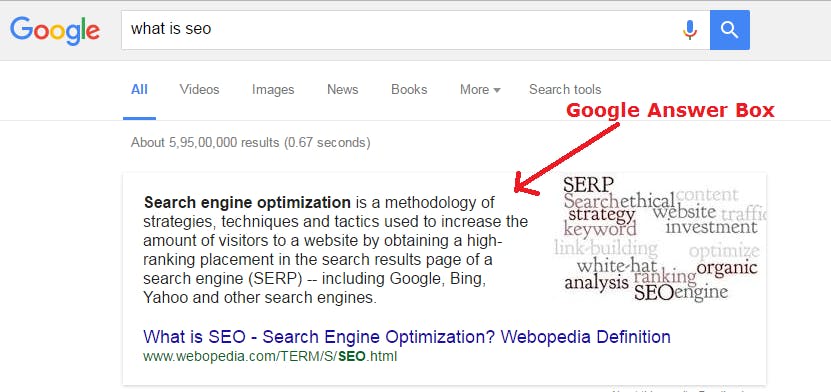
Sometimes, your key piece of content is still ranking well, and the keyword has the same search volume, but people just aren’t clicking. It could be because Google has decided to offer the answer to the searcher’s query in a new answer box. Answer boxes are convenient, but it means people don’t have to head to your site to get the answer they’re looking for.
If you’re the one who has won this answer box, you can simply reformat the content that answer box is based on to make it more likely for people to click on your site to learn more. Expand on the answer, and make it too long to be read in the answer box alone.
If you’ve lost out on the answer box opportunity, you can tweak your content to optimize it. Especially if this is a new answer box, spending some time on this can bear you a lot of fruit.
9) Check Your Page Type and Traffic Type
If your website traffic is falling, it can be useful to examine which pages are suffering most. Is it your homepage, your category pages, blog posts, or product pages? This can give you hints as to why your traffic has dropped and what changes may be in order. A drop in blog posts could mean you need to focus on content marketing or otherwise promote the pages through your other digital marketing efforts.
A drop in traffic to category or product pages could be an SEO problem, or it could be a problem with user experience, especially if you’ve made some changes recently.
10) Check User Experience (UX)
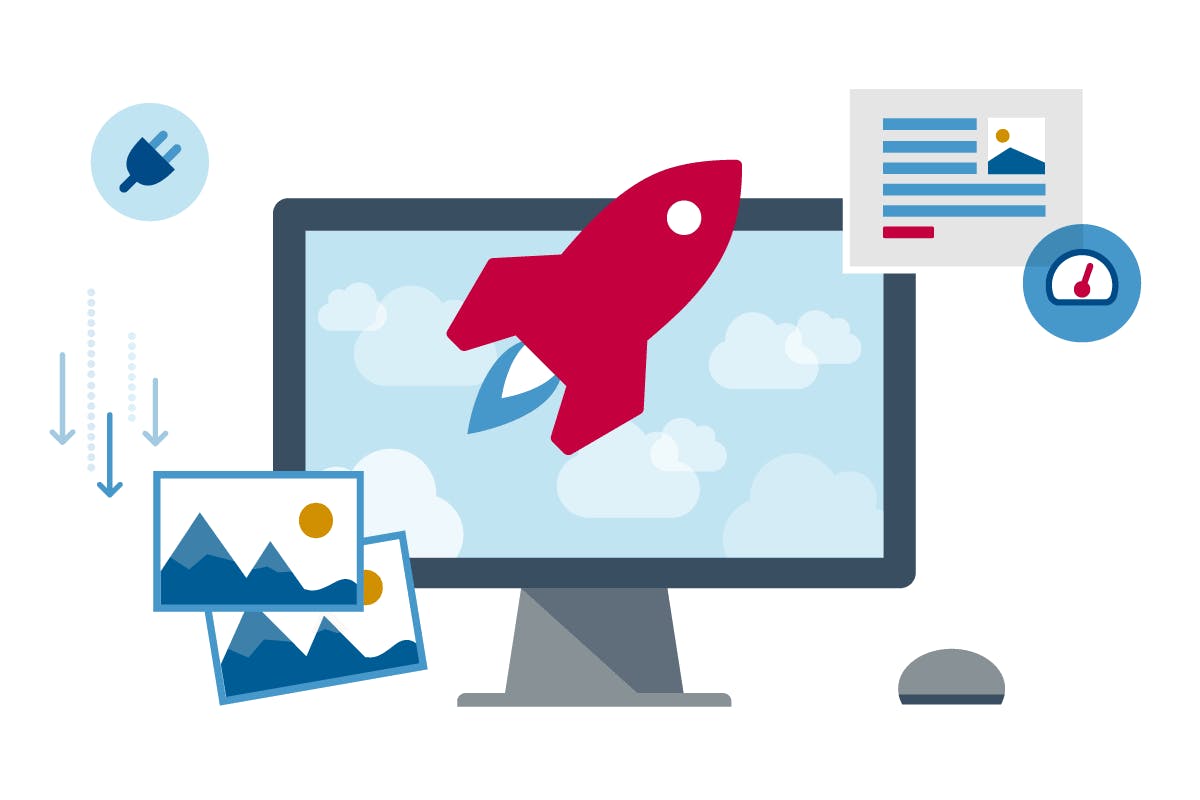
Having fewer returning visitors than normal? Changing the experience on your website can drive away readership, at first. This is particularly true after a site re-design. People need to adjust to changes and learn how to navigate your site again.
Of course, every change you make to your site should focus on making your user experience simple and obvious. If your site’s traffic doesn’t rebound soon, it may be time to examine whether or not your user experience is driving visitors away from your website.
One key metric is the time it takes for your website to load. According to Google, a very poor website loading speed can lower your rankings. However, this is an exception. It’s more likely that users are simply giving up when your page takes too long to load. While most users focus on the home page, it’s critical to check the loading speed of other pages. For example, e-commerce sites may get slow when loading multiple products.
While your falling website traffic could be due to one or two simple mistakes, it’s more likely that you’ll need to put in some long-term work to boost your numbers back up. There’s always the possibility that your site has been affected by an algorithm update from Google or is facing tough competition from a new entrant to the market.











No comments:
Post a Comment